




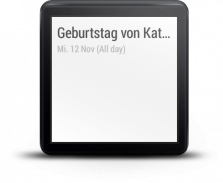
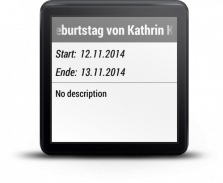

Calendar For Android Wear

คำอธิบายของCalendar For Android Wear
Completely free. The best calendar for the Android Wear operation system. Get an overview about upcoming appointments with the calendar view. Browse your appointments through a day agenda by touching on a specific day. View details for a appointment such as description, begin and end date when touching on the appointment in the day agenda. Swipe left or right to change month in the calendar view. In addition this calendar is simple and easy to use and a great helper for on the go. Download now for free. To start the app. Just say: OK Google...Start calendar. Please note: To retrieve the appointments, your watch must be connected to your mobile phone.
Get more apps, games & news about Android Wear with "Android Wear Center": <a href="https://www.google.com/url?q=https://www.google.com/url?q%3Dhttp://tinyurl.com/m87stxs%26sa%3DD%26usg%3DAFQjCNHcHZ3zAztZiaZroWgH56blzDa_KA&sa=D&usg=AFQjCNGEY0efVOg68h7KlkcYV0tporM4Bg" target="_blank">http://tinyurl.com/m87stxs</a>
Features:
★ Calendar view, swipe left or right to change month
★ Days with appointments are marked red in calendar
★ Current day is marked with a square
★ Day agenda
★ Appointment details
You have to own an Android Wear device to use this app
Currently compatible devices:
► HUAWEI Watch
► Moto 360 Gen 2 (2015)
► Moto 360 Gen 1 (2014)
► Asus Zenwatch
► LG G Watch
► LG G Watch R
► LG G Watch Urbane (Android Wear version)
► Samsung Gear Live
► Sony SmartWatch 3
Please note:
-Make sure your mobile is compatible with Android Wear.
-Make sure to pair your phone with the wearable device with help of the Android Wear App.
-To open: Go to "Start..." and open the app "Calendar" or say "Start calendar"
Do you have any suggestions for improvement? Any ideas? Any issues with the app? Please let us know.
</div> <div jsname="WJz9Hc" style="display:none">สมบูรณ์ฟรี ปฏิทินที่ดีที่สุดสำหรับระบบปฏิบัติการ Android สวม ดูภาพรวมเกี่ยวกับการนัดหมายที่จะมาพร้อมกับมุมมองปฏิทิน เรียกดูการนัดหมายของคุณผ่านวาระการประชุมวันโดยการสัมผัสกับวันที่กำหนด ดูรายละเอียดการแต่งตั้งเช่นคำอธิบายเริ่มต้นและวันที่สิ้นสุดเมื่อสัมผัสกับการแต่งตั้งในวาระการประชุมวันที่ กวาดไปทางซ้ายหรือขวาเพื่อเปลี่ยนเดือนในมุมมองปฏิทิน นอกจากนี้ปฏิทินนี้เป็นเรื่องง่ายและใช้งานง่ายและผู้ช่วยที่ดีสำหรับในระหว่างการเดินทาง ดาวน์โหลดฟรี ที่จะเริ่มต้นการตรวจสอบ เพียงแค่พูดว่า: ตกลง Google ... เริ่มต้นปฏิทิน โปรดทราบ: การดึงนัดหมาย, นาฬิกาของคุณจะต้องเชื่อมต่อกับโทรศัพท์มือถือของคุณ
รับปพลิเคชันอื่น ๆ เกมและข่าวเกี่ยวกับ Android สวมกับ "ศูนย์ Android Wear": <a href="https://www.google.com/url?q=http://tinyurl.com/m87stxs&sa=D&usg=AFQjCNHcHZ3zAztZiaZroWgH56blzDa_KA" target="_blank">http://tinyurl.com/m87stxs</a>
คุณลักษณะเด่น:
★มุมมองปฏิทินปัดซ้ายหรือขวาเพื่อเปลี่ยนเดือน
★วันกับการนัดหมายมีการทำเครื่องหมายสีแดงในปฏิทิน
★วันปัจจุบันมีเครื่องหมายสี่เหลี่ยม
★วาระการประชุมวัน
★รายละเอียดการแต่งตั้ง
คุณต้องเป็นเจ้าของอุปกรณ์ Android Wear จะใช้ app นี้
ปัจจุบันอุปกรณ์ที่รองรับ:
► HUAWEI ดู
► Moto 360 Gen 2 (2015)
► Moto 360 Gen 1 (2014)
► Asus Zenwatch
► LG G ดู
► LG G ดู R
► LG G ดูอ่อนโยน (Android รุ่นสวม)
►ซัมซุงเกียร์สด
►โซนี่ SmartWatch 3
โปรดทราบ:
-Make แน่ใจว่ามือถือของคุณเข้ากันได้กับ Android สวม
ตรวจสอบให้แน่ใจที่จะจับคู่โทรศัพท์ของคุณกับอุปกรณ์ที่สวมใส่ได้ด้วยความช่วยเหลือของ App Android Wear
หากต้องการเปิด: ไปที่ "เริ่มต้น ... " และเปิด app "ปฏิทิน" หรือพูดว่า "เริ่มต้นปฏิทิน"
คุณมีข้อเสนอแนะในการปรับปรุง? ความคิดใด? ปัญหาใด ๆ กับ app? โปรดแจ้งให้เราทราบ.</div> <div class="show-more-end">

























